Come collegare i tuoi account
In questa pagina vorremmo mostrarti come collegare il tuo account Worldshop con il tuo account Miles & More.
Non esitare a contattarci in caso di richieste di supporto o domande: Contatta
Passo 1
Accedi qui con il tuo nome utente Worldshop:
worldshop.eu/it/login
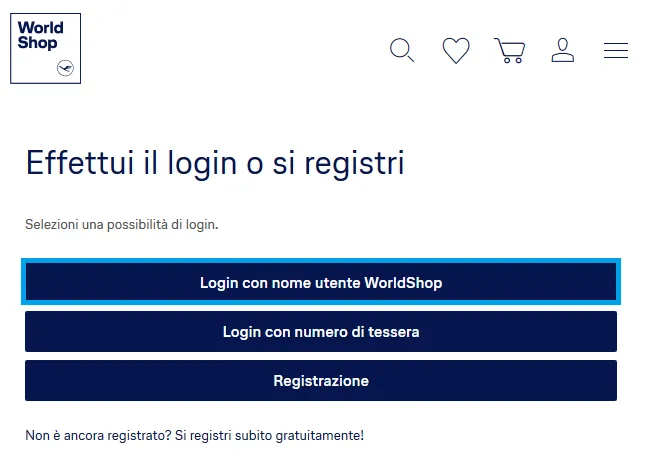
Passo 2
In alto a destra nella pagina, fai clic sul tuo nome (o sull'icona blu della persona se apri la pagina con uno smartphone), quindi fai clic su "Dati utente".
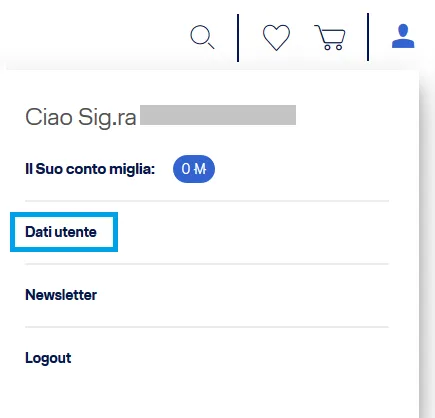
Passo 3
Fare clic su "WorldShop dati utente" e scorrere fino al paragrafo "Miles & More"

Passo 4
Inserisci il tuo "Numero di tessera Miles & More" e il tuo "PIN" e conferma i tuoi dati facendo clic sul pulsante "Accetta dati".
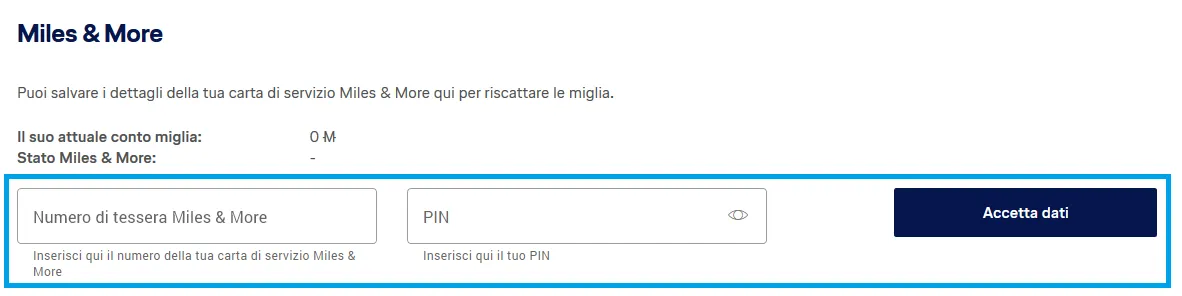
Se hai completato con successo tutti i passaggi, il tuo account utente Worldshop è collegato al tuo account Miles & More e ora puoi raccogliere e utilizzare miglia con noi.